
Program keyboard macro keys and software macros for Redragon Keyboard K621 Horus TKL
Redragon K621 Horus on Amazon:
Amazon tech deals:
As an Amazon Influencer, I earn from qualifying purchases a small percentage at no cost to you. This will help my channel. Thank you.
———————————————————————
Join my channel to get access to perks, it will help the channel big time 🧡:
———————————————————————
✅ Subscribe, it really helps:
———————————————————————
My gear Amazon affiliate links:
– Main camera, Sony ZV-E10:
– Desktop camera, Sony ZV-1:
– Video capture card Elgato Camlink 4K:
– Video capture card Kuhaimi 4K:
– Desktop light, Logitech Litra Glow:
– Scene lights, Neewer NL288 18″:
– Tripod K&F concept 78″:
– Tripod Amazonbasics 60″:
– Docking station, Minisopuru Displaylink 13 in 1:
– Router, Asus RT-AX3000:
– Monitor Samsung 32″ 4K UJ59:
– Monitor Philips 27″ FHD 271E1S:
– Speakers, Edifier G5000:
– Webcam Logitech Streamcam:
– Webcam Logitech C920X:
– Desktop mic, Maono PD200X:
– Wireless lavalier mic, Maono WM820-A1:
– Mic boom arm, Samson MBA 28″:
– Electric height adjustable desk, SHW 55″:
– NVMe drive, Crucial P5 Plus 2TB Gen4:
– NVMe drive, Timetec MS12 2TB Gen3:
———————————————————————
00:00 Intro & video topics
00:19 On keyboard macros
03:05 Requirements for software macros
04:13 Creating & assigning macros
06:48 Assigning keyboard shortcuts
07:35 Assigning media functions
08:06 Revert a key to its original function
———————————————————————
Follow me on
My websites
Facebook:
Twitter:
Instagram:
TikTok:
———————————————————————
Use the instructions in this video at your own risk. We are not responsible for any data loss or other damages that may occur

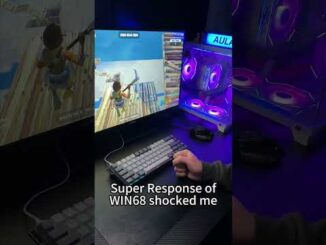


Redragon K621 Horus on Amazon: https://amzn.to/46FVHAa
As an influencer, I earn from qualifying purchases a small percentage at no cost to you. This will help my channel. Thank you.
i want to thank you so much big brother <3 , but my problem is the software wont reconise my keyboard what ever i do i cant use it while im sure its the correct one btw my Keyboard is "K512 RGB"
Just a heads-up for anyone diving into G-key macros on Redragon boards: for many models, the G1–G6 keys are programmed directly on the keyboard itself — not through software — and they don’t register as system-level hotkeys. That means they act more like remapped number keys than independent inputs. If you’re hoping to use them for global shortcuts or layered functions (like Fn combos), they’ll only work when the app is in focus.
Still useful for in-app macros, but worth knowing the hardware limits before planning more complex setups.
How do I remove the light from the F1/M1 key?
Great video! I was wondering is there a way to program it to auto press a button every 20 seconds without touching keys? Thanks 👋